Install Sublime Text 3 via the official apt repository:
1. Open terminal via Ctrl+Alt+T or by searching for “Terminal” from desktop app launcher. When it opens, run command to install the key:
wget -qO - https://download.sublimetext.com/sublimehq-pub.gpg | sudo apt-key add -
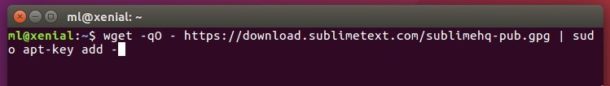
2. Then add the apt repository via command:
echo "deb https://download.sublimetext.com/ apt/stable/" | sudo tee /etc/apt/sources.list.d/sublime-text.list
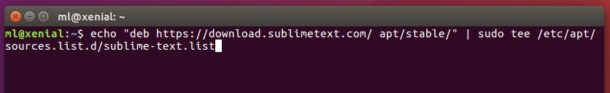
3. Finally check updates and install sublime-text via your system package manager:
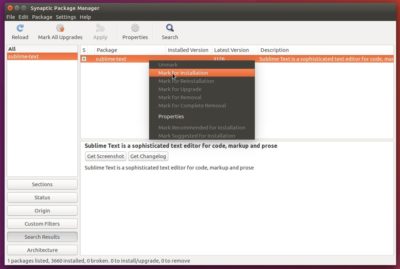
or by running commands:
|
|
Once installed, launch it from your desktop app launcher and enjoy!
Uninstall:
To uninstall the editor, either use your system package manager or simply run command:
sudo apt-get remove sublime-text && sudo apt-get autoremove